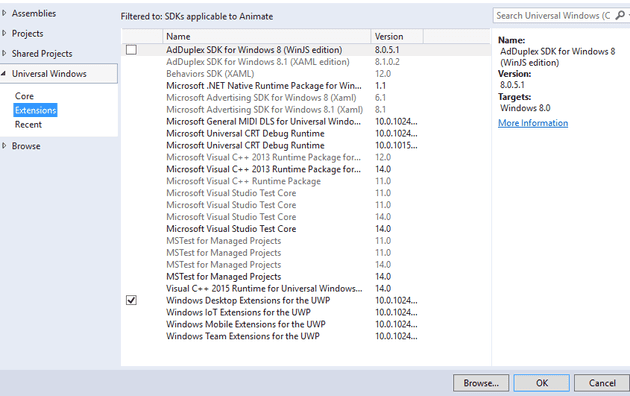Having upgraded to Windows 10 recently, I came across an idea for a new app. Part of what this app is supposed to do it allow scanning of an image. Whilst I found a number of helpful articles of the code to scan an image, they seemed to make an assumption that the reader knew how to target the Desktop Device Family.
Reference the Extension for Desktop Applications
Windows 10 has a number of specific extensions for specific targeted devices. The first step is to reference in the correct one:
Change the target in you Package.appxmanifest file
If you have a look in the UI menu for this, you won’t find any way to change the targeted device family (at least I didn’t). So, you need to change the XML:
<Dependencies>
<!-- <TargetDeviceFamily Name="Windows.Universal" MinVersion="10.0.0.0" MaxVersionTested="10.0.0.0" />
-->
<TargetDeviceFamily Name="Windows.Desktop" MinVersion="10.0.0.0" MaxVersionTested="10.0.0.0"/>
</Dependencies>