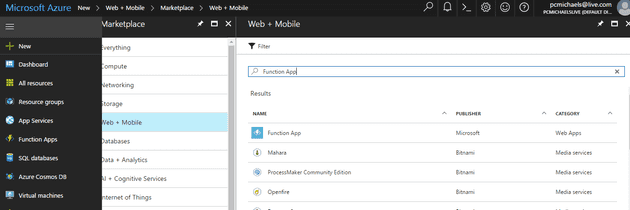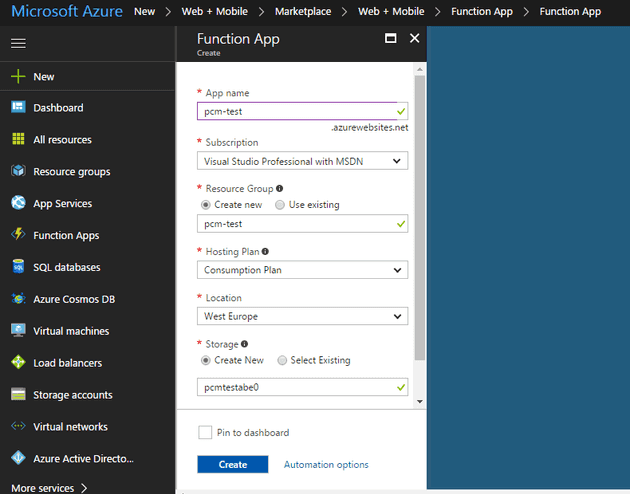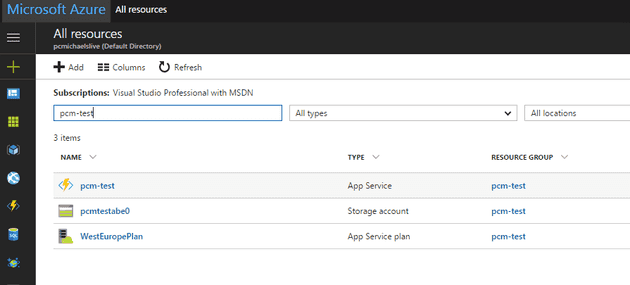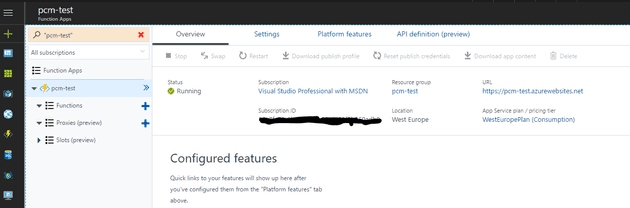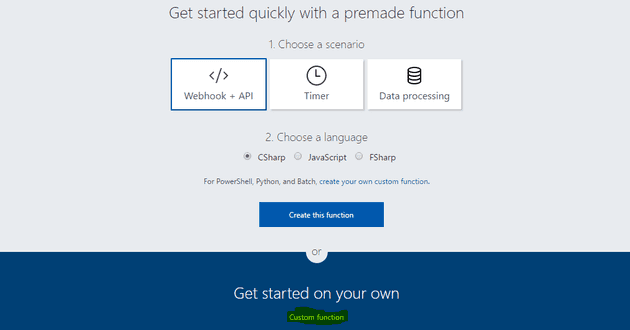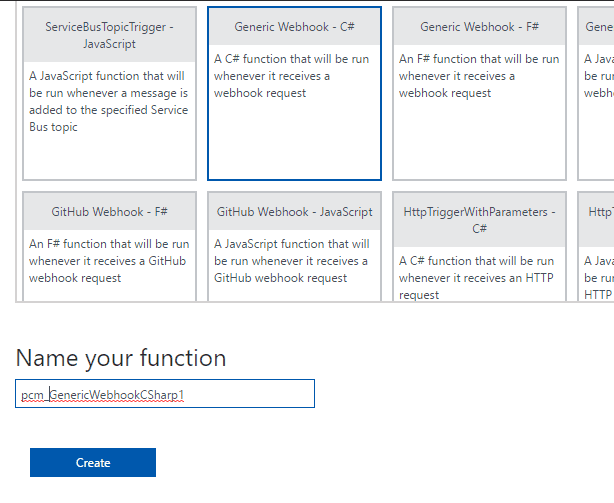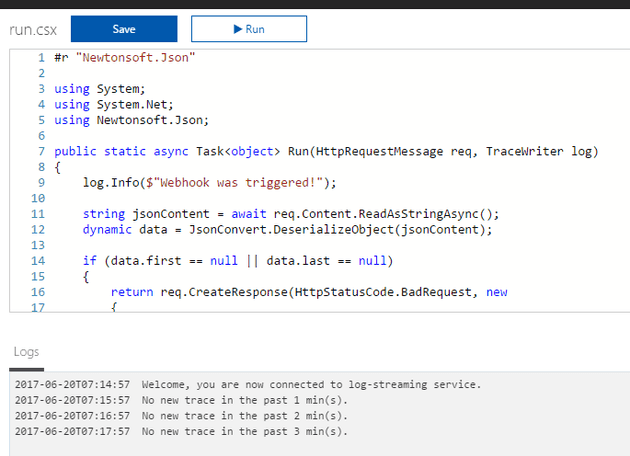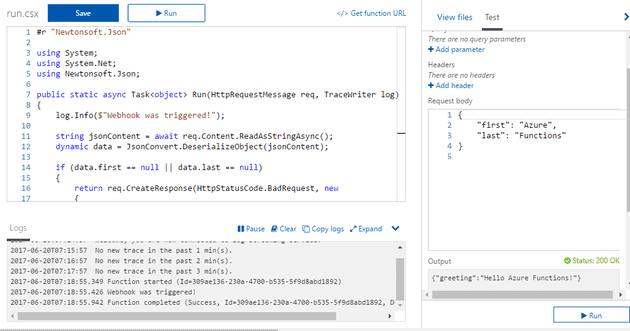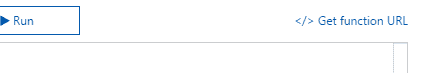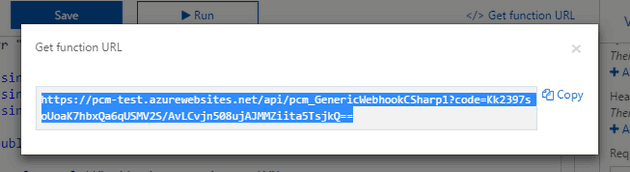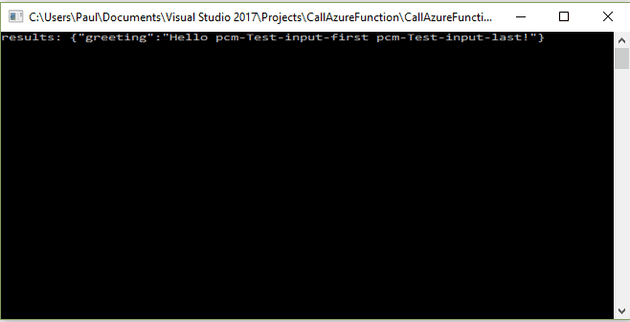Azure functions are Microsoft’s answer to “serverless” architecture. The concept behind Serverless Architecture being that you can create service functionality, but you don’t need to worry about a server. Obviously, there is one: it’s not magic; it’s just not your problem.
How?
Let’s start by creating a new Azure function app:
Once created, search “All resources”; you might need to give it a minute or two:
Next, it asks you to pick function type. In this case, we’re going to pick “Custom function”:
Azure then displays a plethora of options for creating your function. We’re going to go for “Generic Webhook” (and name it):
A Webhook is a http callback; meaning that you can use them in the same way as you would any other HTTP service.
This creates your function (with some default code):
We’ll leave the default code, and run it (because you can’t go wrong with default code - it always does exactly what you need… assuming what you need is what it does):
The right hand panel shows the output from the function. Which means that the function works; so, we now have a web based function that works… well… says hello world (ish). How do we call it?
Using the function
The function has an allocated URL:
Given that we have a service, and a connection URL; the rest is pretty straightforward. Let’s try to connect from a console application:
static void Main(string[] args)
{
HttpClient client = new HttpClient();
string url = "https://pcm-test.azurewebsites.net/api/pcm\_GenericWebhookCSharp1?code=Kk2397soUoaK7hbxQa6qUSMV2S/AvLCvjn508ujAJMMZiita5TsjkQ==";
var inputObject = new
{
first = "pcm-Test-input-first",
last = "pcm-Test-input-last"
};
string param = JsonConvert.SerializeObject(inputObject);
HttpContent content = new StringContent(param, Encoding.UTF8, "application/json");
HttpResponseMessage response = client.PostAsync(url, content).Result;
string results = response.Content.ReadAsStringAsync().Result;
Console.WriteLine($"results: {results}");
Console.ReadLine();
}
}
When run, this returns:
Conclusion
Let’s think about what we’ve just done here: we have set up a service, connected to that service from a remote source and returned data. Now, let’s think about what we haven’t done: any configuration; that is, other than clicking “Create Function”.
This “serverless” architecture seems to be the nth degree of SOA. If I wish, I can create one of these functions for each of the server activities in my application, they are available to anything with an internet connection. It then becomes Microsoft’s problem if my new website suddenly takes off and millions of people are trying to access it.
References
http://robertmayer.se/2016/04/19/azure-function-app-to-send-emails/
http://www.c-sharpcorner.com/article/azure-functions-create-generic-webhook-trigger/