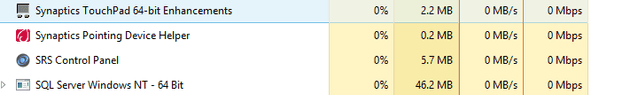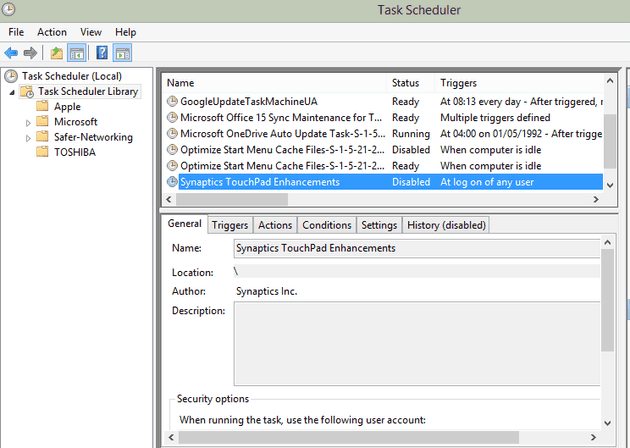Admittedly this isn’t my usual type of post. However, I’ve had a number of occasions where the touchpad on my Toshiba Satellite L855-188 has stopped responding.
When I say that it doesn’t respond, it actually behaves in a bazaar way: the mouse acts as though the machine were incredibly busy (an occasional jerky movement every few minutes - yes minutes). However, if you hold a mouse button down, it works fine (that is, the mouse responds correctly - obviously trying to navigate Windows with a mouse button constantly pressed presents its own problems).
The Solution
Launch Task Manager and kill the process “Synaptics TouchPad 64-bit Enhancements”:
And it’s back to normal!
However
Even though this worked, it happened the next time I restarted the computer. The final fix is in the Task Scheduler:
Just disable the task in the task scheduler library.