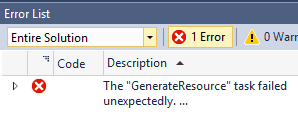I recently started getting this error on a solution:
It didn’t actually report any errors, other than this and, no matter what I tried (deleting the suo file, rebuilding, cleaning, etc.), it wouldn’t go away.
Finally, I ran up a command prompt and tried to compile it there. I immediately got this error:
MyViewModel.cs(63,28): error CS1056: Unexpected character ’$’ [C:\Users\Paul\Desktop\MyApp\MyApp\kqlonrzo.tmp_proj]
Okay, so, the project definitely did use the new $ character. Here’s the thing, whilst I was trying to compile using VS2015, the version of the command prompt that I had run was 2012. The next thing was to try running the command prompt for VS2015.
This gave a less than useful error regarding `MyProject.csproj.metadata` file. So, next I tried compiling the project directly from the command line.
Finally, that worked. Unfortunately, I was unable to break the compile again. However, it isn’t the first time that I’ve encountered this error: hence this post.
So, whilst not proven, for next time, try compiling the solution using the command line and, if that doesn’t work, try compiling the individual project file first.