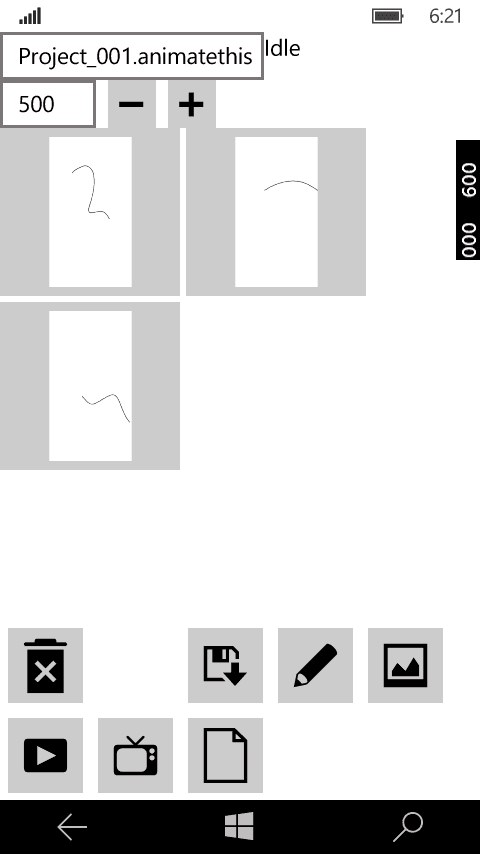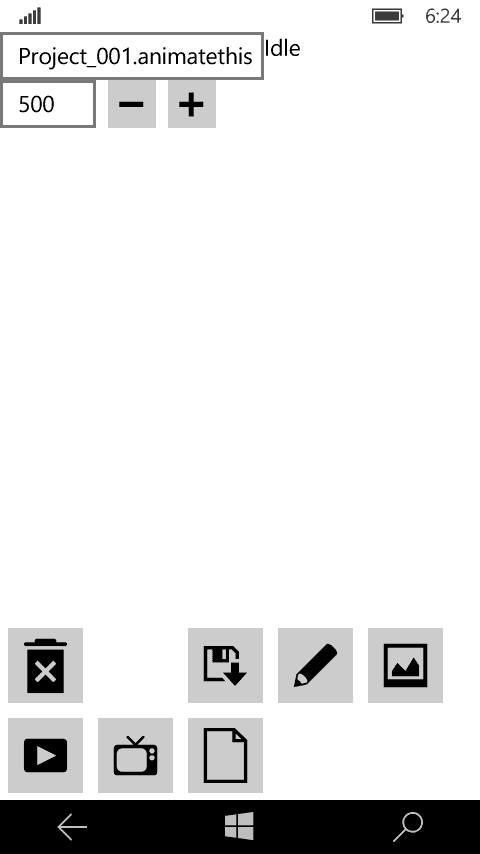Something that I spotted today (mainly because my app got ‘notes’ during its submission to the store) is the frame rate counter that is on by default for UWP apps. These are the small numbers down the right hand side of the screen:
Your app will pass if you submit screenshots with these, but they don’t look good and, as I said, you get ‘Notes’.
To remove them, search you project for this line:
this.DebugSettings.EnableFrameRateCounter = true;
And just comment it out. If you need to see it then you can simply re-enable it when you’ve taken the screenshot.
Huzaar!
(the app in question can be found Here