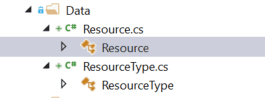Having had to search for this for the fiftieth time, I thought I’d document it here, so I knew where to look!
To set-up a foreign key relationship in EF, the first step is to define your classes; for example:
In this case, each Resource has a ResourceType in a simple one-to-many relationship. In the lookup table, in this case: ResourceType, define the key:
public class ResourceType
{
[Key]
public int Id { get; set; }
public string Name { get; set; }
}
(You’ll need to reference: System.ComponentModel.DataAnnotations) Then, in the main table, in this case Resource, map a field to the Lookup, and then tell it how to store that in the DB:
public class Resource
{
public int Id { get; set; }
public int ResourceTypeId { get; set; }
[ForeignKey("ResourceTypeId")]
public ResourceType ResourceType { get; set; }
public string Name { get; set; }
}
(You’ll need to reference: System.ComponentModel.DataAnnotations.Schema)
That’s it. Once you run Add-Migration, you should have a foreign key relationship set-up.