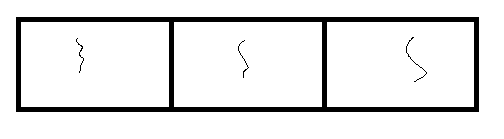I’ve recently been investigating the prospect of creating a web-site, where an animation (admittedly a cheesy one) is played out when you load the page. My idea was that two sprites would walk to the centre of the screen. I was actually thinking to mimic something like Manic Miner. Initially, I thought I’d probably need to do some messing around with image manipulation in Javascript, but this gave me the idea that I might be able to run the entire thing through CSS.
Sprite Sheet
The first thing that you need to get is something to animate. The principle of a sprite sheet is that you have many images in a single image file. This is simply a speed trick - it’s faster to pull down a single image, and cache it, than to constantly load separate images for each part of the animation.
If you have separate images, then for this post to work for you, you’ll need to combine them into a single sprite sheet. The tool suggested in the video above is Sprite Sheet Packer. I’ve used this before, and it does the job - you can also do this manually (although you would have to be careful about the spacing).
Now that we have a sprite sheet, we can add it to our project; in my case, I’ve put it in wwwroot\assets.
Let’s talk about how we can layout our page, and animate it; we’ll start with the HTML.
HTML
The HTML here is the simplest part: we just want two divs:
<div id="testdiv"></div>
<div id="testdiv2"></div>
That’s all the HTML; everything else is CSS; let’s start with the animation.
CSS
Onto the CSS, which is the crux of the whole thing. Let’s start with the @keyframes. This is the part where you can actually define an animation. In our case, we’ll need three of them: one to move the sprite left, one to move it right, and one to animate it.
Move Left & Right
The animation to move an element on the screen is pretty straightforward, you just tell it where to start, and where to stop:
@keyframes moverightanimation {
from {
left: 10%;
}
to {
left: calc(50% - 25px);
}
}
@keyframes moveleftanimation {
from {
left: 90%;
}
to {
left: calc(50% + 25px);
}
}
As you can see, you can start (or stop) at an absolute position (10px for example), or a percentage, or a calculated value.
Animate
The animation is a bit strange; here’s the code:
@keyframes move {
100% {
background-position: -72px, 0px;
}
}
What this is doing is setting the final position to be negative the width of the full sprite sheet (this will only work for horizontal sheets). We’ll then tell it to step through the images in the element itself. Here’s the CSS for one of the divs:
#testdiv {
position: absolute;
left: 20%;
top: 300px;
width: 24px;
height: 30px;
animation: moverightanimation 4s forwards, move 1s steps(3) infinite;
background: transparent url('../assets/spritesheet.png') 0 0 no-repeat;
}
Here, we’re calling multiple animations (moverightanimation and move); for the move, we’re specifying a step - that is, we’re telling it that it needs to get from where it currently is, to 100% over 3 steps, and there are 3 sprites in my sprite sheet, so it will helpfully divide one by the other and come up with a value to increase by each time.
The opposite call does almost the same:
#testdiv2 {
position: absolute;
left: 80%;
top: 300px;
width: 24px;
height: 30px;
animation: moveleftanimation 4s forwards, move 1s steps(3) infinite;
background: transparent url('../assets/spritesheet2') 0 0 no-repeat;
}
Summary
As someone who spends as little time as they can messing with UI and CSS, I thought this was a fun little exercise.