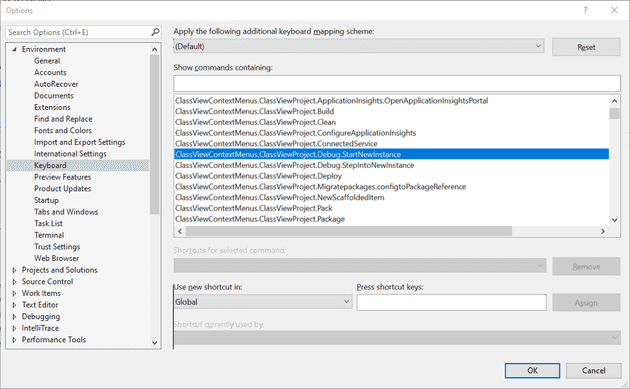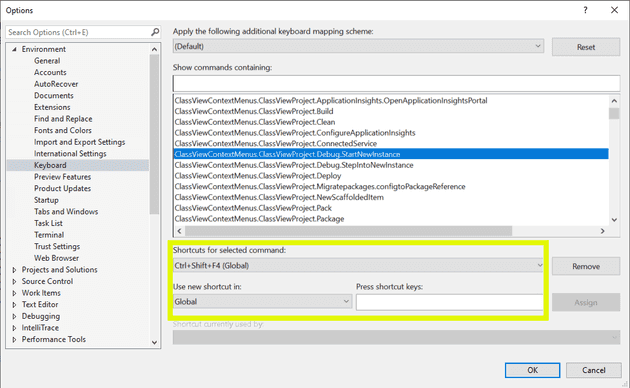I’ve recently been giving talks on Azure Service Bus, and one of the things that became annoying was how difficult it was to launch new instances from Visual Studio.
For anyone not aware of this feature, essentially, it allows you to run multiple instances of the same Visual Studio project. The way that you do this is to right-click the project, and under the Debug menu, select Start New Instance. When you’re doing this frequently, it can get tedious.
A Solution
One way around this is to map a keyboard shortcut to the function. If you navigate to Tools -> Options in Visual Studio, you can configure shortcuts in the Keyboard menu:
Here, if you find the Start New Instance menu option, you’ll see that it doesn’t have a keyboard shortcut allocated. I picked Ctrl + Shift + F4 for mine:
References
https://wheresmykeyboard.com/2015/02/shortcut-visual-studio-debug-start-new-instance/