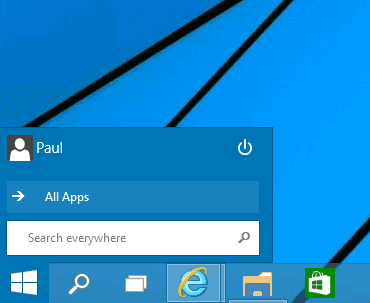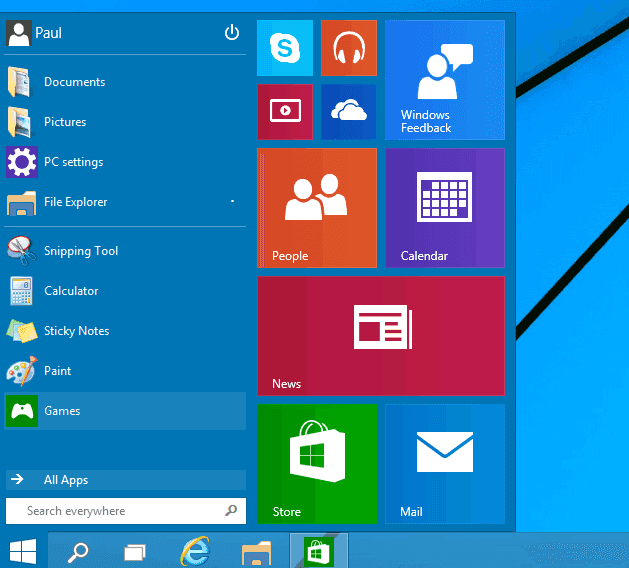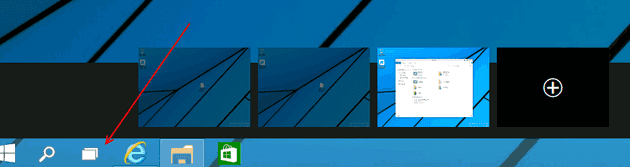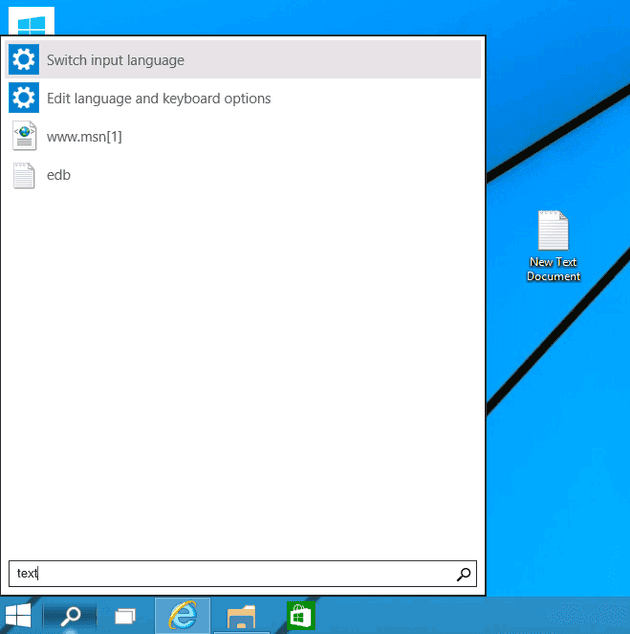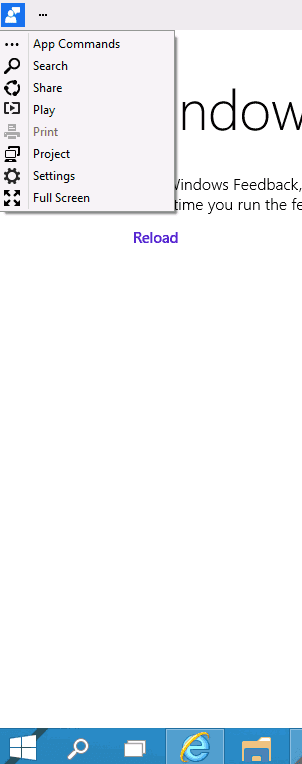Yesterday, for the first time, I saw Windows 10. I set it up in a VM inside Win 8. The following post in a combination of conjecture, opinions, and under researched hearsay.
First, let’s think about what I just said: I’m running a later version of Windows inside an earlier one. And it works.
9
Don’t mention 9! I mentioned it once, but I think I got away with it.
Start menu
The start menu never went anywhere for Win 8. You just press the Windows key and you’re in it (although it was more of a screen than a menu). Anyway, MS finally bowed to pressure, and it’s back:
Looks good eh? Actually, after restarting it seemed to gather its thoughts:
Anyway, as I understand the intention, if I were running this on a tablet, I’d be able to see the Win 8 start screen when I pressed the Windows Key. I can’t test that on a VM and, if I could, I’d be surprised if it worked properly for the TP.
Multiple Desktops
This is a neat feature: the ability to maintain more than one desktop. The way this appears to work is that you can open apps into any desktop, and then just switch between desktop to access them, or access them from the taskbar, and Windows will select the desktop they are on.
You appear to be able to maintain as many desktops as you like.
Search
There is a large magnifying glass on the taskbar, which brings up a huge, unwieldy, blank box with a small text search. Maybe this will be back on the charms bar for tablets, but the idea is that it will find stuff on your machine. It failed:
I don’t understand why this was separated from the start menu. Searching for, and running programs are basically the same thing. If I want to run word, I want to type “Word”; if I want to open a word document on my desktop, I want to type: “My word doc” and have it find it. Results seemed to be sporadic, sometimes it found what I expected, but generally it didn’t.
What happened to the charms bar?
It now seems to be a sub menu of each store window:
As I said earlier, I expect it will behave differently for the tablet and phone.
Universal Apps
These have been around for a while. They basically allow sharing of code between Windows store and Windows phone apps. As I understand it, these will now be effectively mandatory - you will have to produce a phone & store version, in the same way as you had to provide a snapped and filled version of your app.
Conclusion
The split desktop is nice, and the idea of having “One Windows” is a nice one. In fact, it’s effectively what I understood to be the driving force behind 8. It looks like it’s going to be a good OS, but I can’t see any killer features.
What I mean by that is this: imagine that you want to upgrade to Windows 10, and you put the idea to your boss. The first question they should ask is: “Why?“.
For Windows 8, the answer was simple: Hyper-V. An astoundingly useful and undersold feature.
Windows 10 doesn’t have that, and it needs it, because a lot of people are sticking on 7 and need a reason to upgrade - having the start menu back is not that reason.